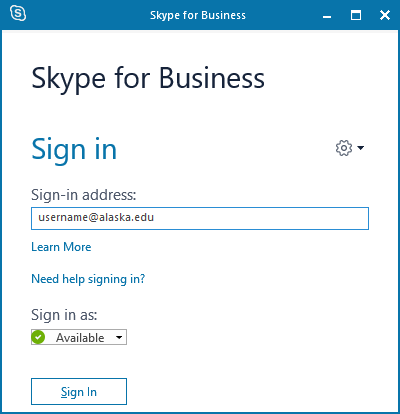Skype for Business SIP Migration
This migration took place on Thursday December 27th 2018.
UAA IT Services will be doing a cutover of the sign in address used by Skype for Business to username@alaska.edu.
This will make it so that you can login to the Skype for Business client using your email address . After this change users will need to sign out of the Skype for business client on all devices then change the end of the address to @alaska.edu. Any external contacts will need to communicate with you using the new address.
|
|
|
|
Old Skype for Business Sign-in address example |
New Skype for Business Sign-in address example |
Meeting Invitations
This is only applicable to Skype on Prem users, this does not impact Skype online
or teams users.
If you have previously created reoccurring meetings invitations using any of the following methods:
- Outlook
- Outlook Web Access
- Have used the bookameeting site to generate meeting invite links with your sip address in the url
Then you will need to choose one of the options below:
1. You can generate new links using your new sip address and send out the new meeting invitations.
2. Please follow the section below that deals with your desktop operating system:
Windows Users
Mac Users
If you experience issues signing in, not able to see your contacts, or people are showing up as presence unknown please go to the following location:
Windows Users
Mac Users
Any known issues will be posted in the FAQ below.