Office Online
Overview
Microsoft Office Online allows for individuals to create, collaborate and share documents, spreadsheets, and presentations online. Office Online files are stored and shared via OneDrive for Business, Accessible either online (using a browser), on your desktop computer, or your mobile device.
Features
Office Online brings the power of the core Microsoft Office suite to a web browser, allowing for increased collaboration and ease of access. Although limited in some ways (see differences for each application below), Office Online allows for functionality not available in the desktop applications, including:
- Work on documents directly in a web browser
- Easy file sharing and collaboration
- Tight integration with Microsoft Office desktop, iOS and Android applications
- Automatically saves changes as you make them
- Edit and format text
- Add comments and replies
- Chat with people directly as you collaborate
- Make a copy
Help Resources
Use the help resources listed below to learn how to successfully use Office Online applications.
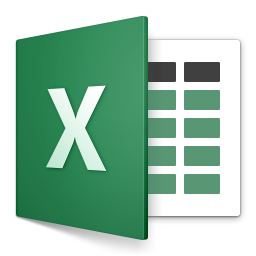 Excel Online
Excel Online
 PowerPoint Online
PowerPoint Online
Frequently Asked Questions
- What file formats does Word Online support?
Word Online supports the following file formats:
- Word Document (.docx)
- Word Template (.dotx)
- Word Macro-Enabled Document (.docm), or Word Macro-Enabled Template (.dotm) - The document can be opened, but the macros do not run
- Word 97-2003 Document (.doc) or Word 97-2003 Template (.dot) - Word Online displays documents in these formats, but to edit the document in the browser, Word Online saves a new copy of the document in .docx or .dotx format. Word Online can't save documents in the .doc or .dot formats
- OpenDocument Text (.odt)
- Portable Document Format (.pdf)
Word Online can't open documents in other file formats. For example, these formats are not suppored:
- Rich Text Format (RTF)
- Hypertext Markup Language (HTML)
- Multipurpose Internet Mail Extensions HTML (MHTML)
You can download any file in its original format. Additionally, from within Word Online you can select to Download as PDF, or Download as ODT. Both of which will download a copy of the document to your device in the respective format.
- What file formats does Excel Online support?
Excel Online supports the following file formats.
- Excel workbook files (.xlsx)
- Excel 97-2003 workbook files (.xls) - When you open this file format, Excel Online will convert it to a newer .xlsx file. You can always download the original by going to File > Info > Previous versions.
- Excel binary workbook file (.xlsb)
- OpenDocument Spreadsheet file (.ods)
- Excel Macro-Enabled workbook (.xlsm) - A workbook in this format can be opened but macros do not run in a browser window.
Workbooks in other formats, such as .csv format, are generally not supported in Excel Online.
You can download any file in its original format. Additionally, from within Excel Online you can select to Download as ODS which will download a copy of the workbook to your device in OpenDocument Shreadsheet format.
- What file formats does PowerPoint Online support?
PowerPoint Online supports the following file formats:
- PowerPoint Presentation (.pptx)
- PowerPoint 97-2003 (.ppt, .pps) - PowerPoint Online displays documents in these formats, but to edit the document in the browser, PowerPoint Online saves a new copy of the document in .pptx format
- PowerPoint 97-2003 Template (.pot) - PowerPoint Online displays documents in these formats
- PowerPoint Show (.ppsx)
- PowerPoint Macro-Enabled (.pptm, .potm, .ppsm) - The document can be opened, but the macros do not run
- OpenDocument Presentation (.odp)
The following file formats cannot be opened:
- PowerPoint Add-in (.ppam)
- PowerPoint 97-2003 Add-in (.ppa)
- Files with digital signatures
Related Reading
Need additional help or have issues
For additional assistance contact the IT Services Technical Support Center via phone (907) 786-4646, toll-freee at (877) 633-3888, or email at uaa.techsupport@alaska.edu.









