Due to unsafe road conditions for Anchorage and surrounding areas, UAA’s Anchorage campus will be on a delayed start today, Thursday, Dec. 4. Campus will open at 10 a.m. to allow for safer travel.
Distributed Copier Service (DCS)
Please note that Jeff Smithis no longer with UAA. We have begun our recruitment and are hopeful to have the position filled by early May. In the meantime, the Distributed Copier Service (fleet) program tasks have been temporarily distributed among other GSS Copy & Print Center employees as follows:
Machine orders/removals/replacements – Danny Kennedy (Copy & Print Center Supervisor – dwkennedy@alaska.edu, 786-6862)
Supply orders/inventory – Nicole Fenton|(Copy & Print Center Customer Service Representative – uaa.copy@alaska.edu, 786-6860)
Customer questions/support – Nicole Fenton (if not requiring service call to vendor). Nicole will route as appropriate.
As in the past, any billing questions should be referred to LynnAnn Briske. (GSS Fiscal manager – lbriske@alaska.edu, 786-1195)
We appreciate your patience during this transition and please be assured we are committed to quality service to you as our customers. Feel free to contact either Danny Kennedy or myself directly if you have any concerns or questions.
Lease Information
Royal Business Systems Contract Information
Machines ordered beginning July 1, 2018
Copier Drivers
KYOCERA DRIVERS:
Ricoh Contract Information
(Units placed July 1, 2015 -June 30, 2018)
How to Change Email Settings on Ricoh MFD
Ricoh Copier Descriptions
Black and White Copiers
Ricoh MP 2501SP
Ricoh MP 2554 SP
Ricoh MP 3554 SP
Ricoh MP 5002 SP
Ricoh MP 6002 SP
Ricoh MP 7502 SP
Ricoh MP 9002 SP
Color and Black/White Combination Copiers
Ricoh MPC 2503
Ricoh MPC 4503
Ricoh MPC 6003
Rioch Copier Drivers
Drivers for Ricoh machines under this contract are available for download from the Ricoh Support and Downloads site: https://www.ricoh-usa.com/en/support-and-download#
1. Enter your model number in “Search for drivers by entering your product information”
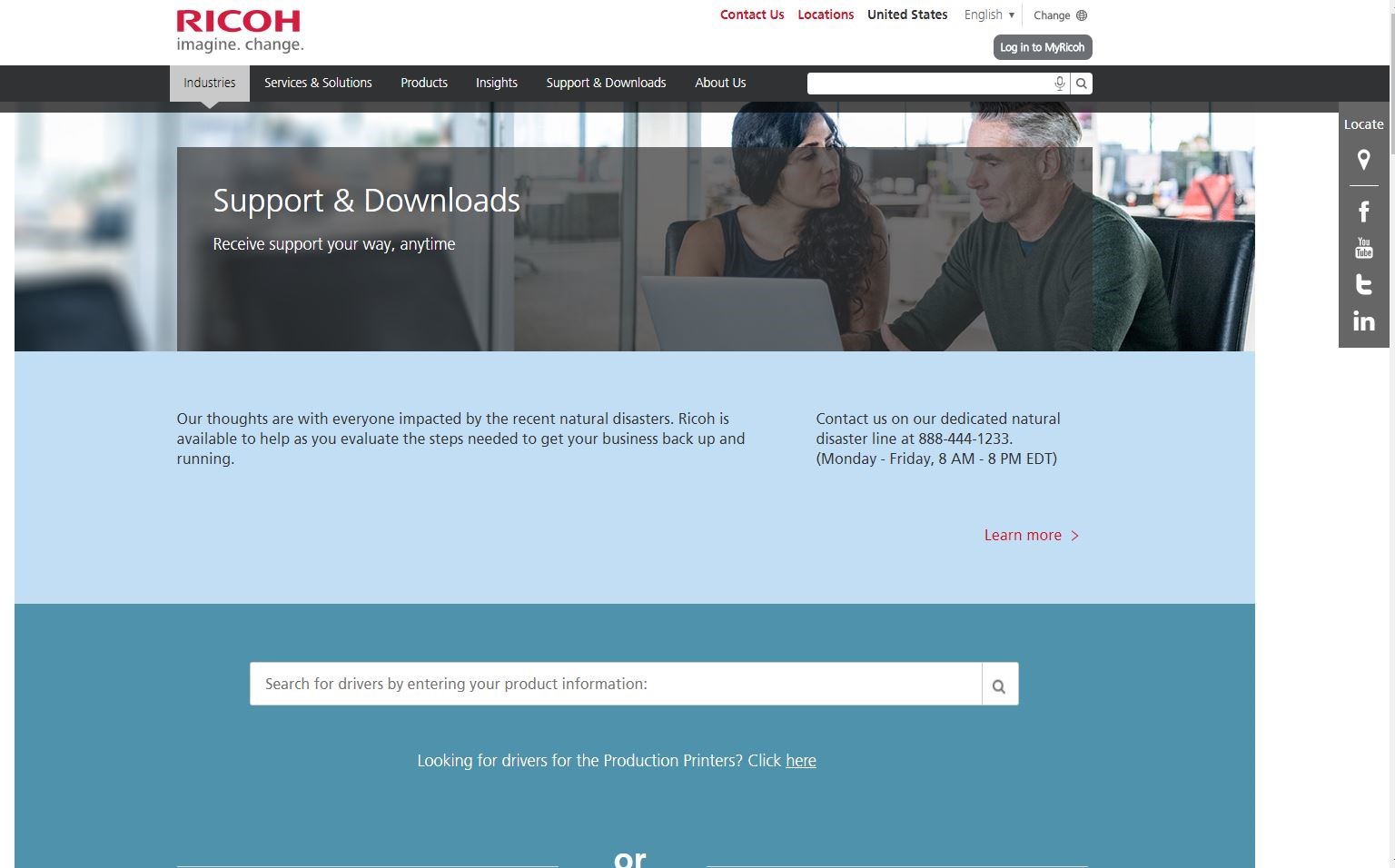 2. Your model number and available information/downloads will come up at the bottom
of the same section.
2. Your model number and available information/downloads will come up at the bottom
of the same section.
Click on the model number under “Driver.”
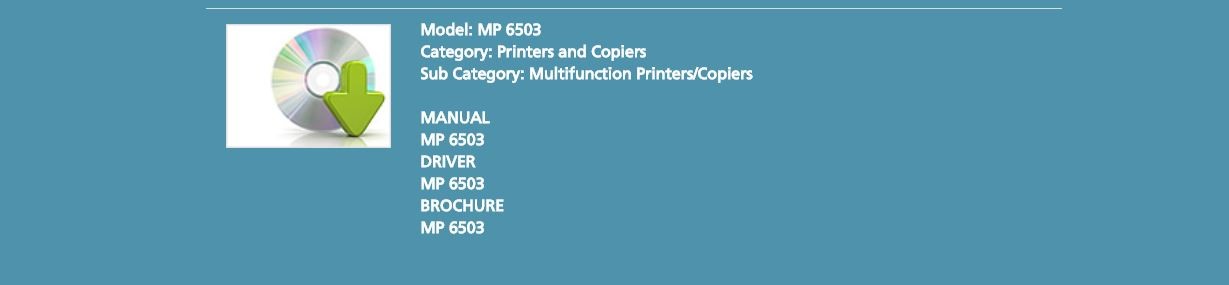 3. You will be shown the software license agreement – select “I Agree.”
3. You will be shown the software license agreement – select “I Agree.”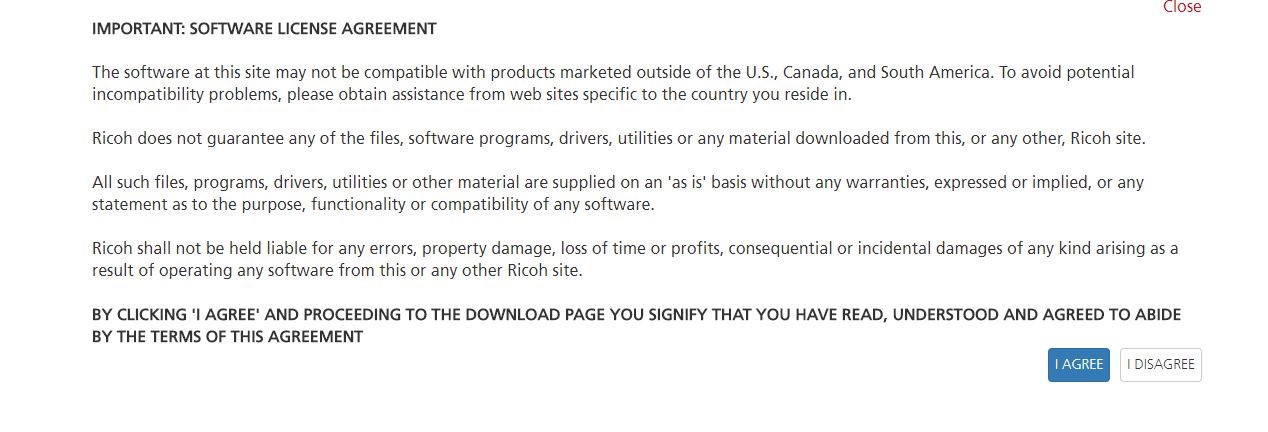 4. All current available drivers will be shown. UAA uses the latest Postscript 3 Driver.
4. All current available drivers will be shown. UAA uses the latest Postscript 3 Driver.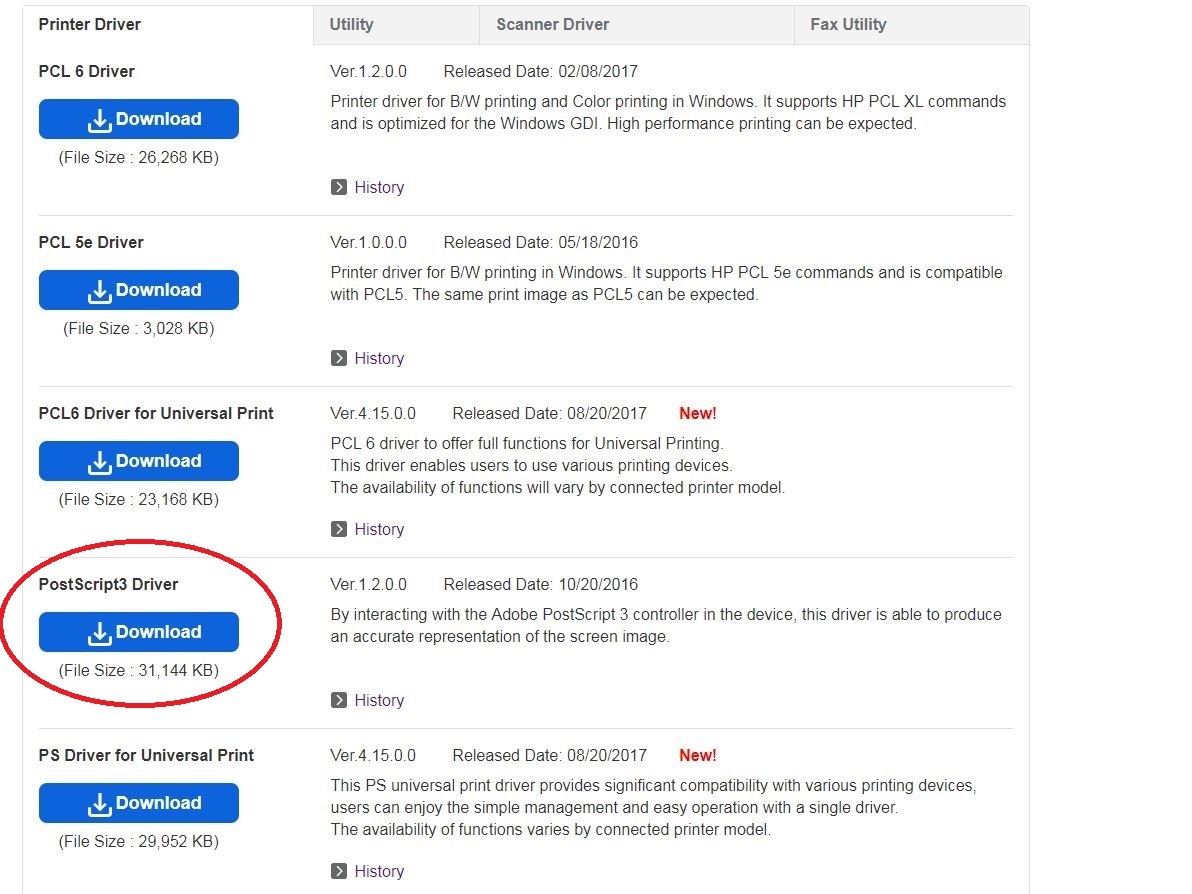
For additional assistance please contact (907) 786-1035.









