Dual Enrollment Students Taking College Classes
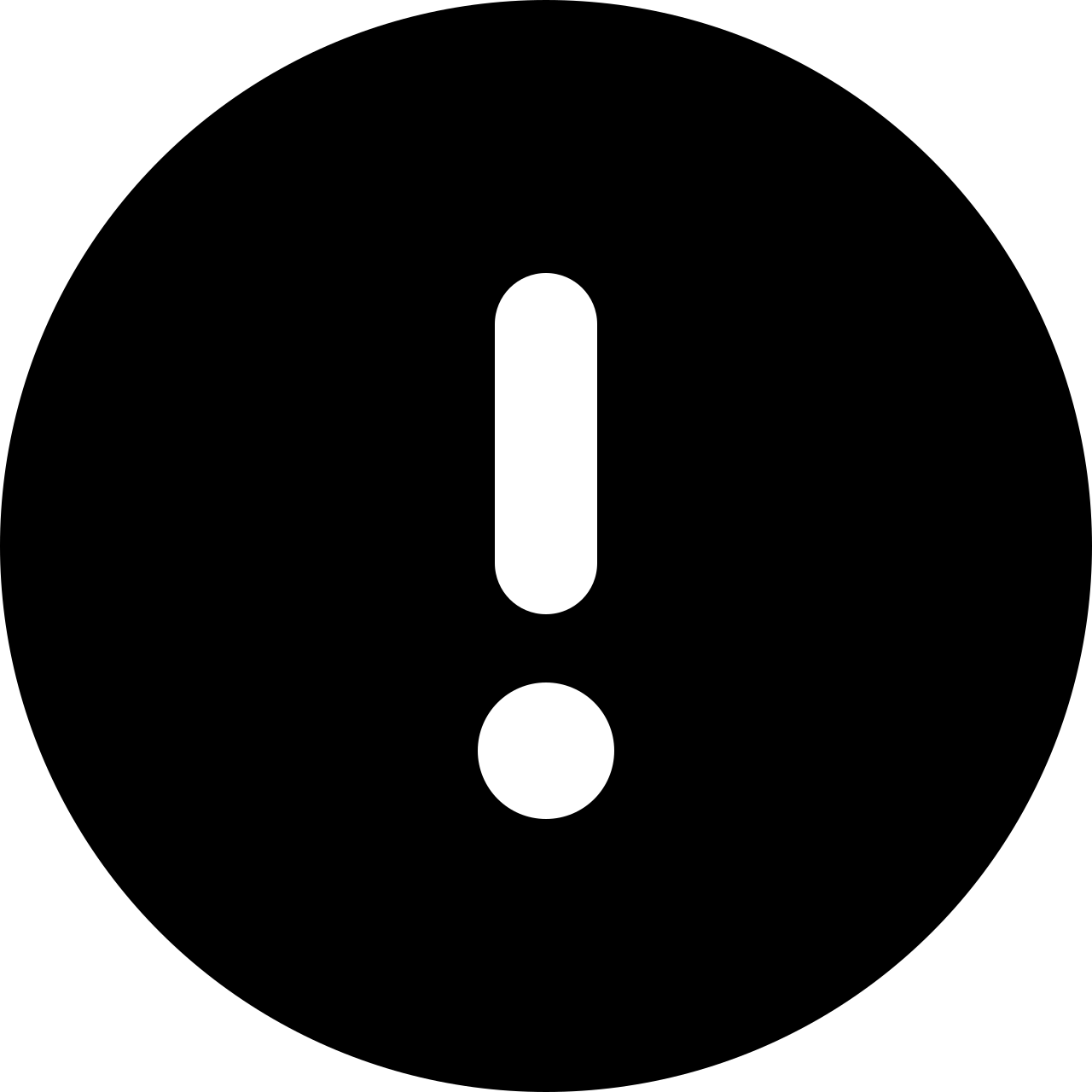 We’ve updated the admission process for non-degree-seeking students. Please follow
the steps below to complete your application. If you experience any issues with the application portal, try resetting the system through the "forgot password" function (even if you don’t
yet have an account) or contact UAA Admissions at uaa.admissions@alaska.edu.
We’ve updated the admission process for non-degree-seeking students. Please follow
the steps below to complete your application. If you experience any issues with the application portal, try resetting the system through the "forgot password" function (even if you don’t
yet have an account) or contact UAA Admissions at uaa.admissions@alaska.edu.
Dual enrollment students who have not graduated from high school are admitted as non-degree-seeking students. There is no application fee or deadline for dual enrollment admission.
If you would like to take a UAA class while still in high school, or are enrolled in a dual enrollment program such as the ANSEP Acceleration Academy or the Alaska or Mat-Su Middle Colleges, you are considered a dual enrollment student.
High school students participating in dual enrollment programs (such as ANSEP Acceleration Academy or Middle College Programs) should follow the specific application process required by their program.
Apply for Admission
If you are a part of a dual enrollment program:
Complete the Dual Enrollment Program Application first.
(If you are not part of a dual enrollment program, skip to the next step.)
- Go to the UAA Admission Application Portal.
- Log in or choose New User,
- Choose a campus (University of Alaska Anchorage).
- Fill out the application carefully. Make sure all information is accurate and complete to avoid delays.
- Under Program Selection, choose Non-degree-seeking minor; age 17 and younger.
- Under Major, select your program (ANSEP, Middle College, or regular non-degree-seeking.)
- Select your campus location (e.g., Anchorage, Mat-Su, etc.).
- Choose your admission term (for the semester you will begin attending)
- Review, agree, and submit
Please allow 1-2 business days for processing. Once processed, you will receive an email with instructions on how to complete the Student Parent/Guardian Authorization Form.
After 1-2 business days, go to the UA Easy Login Maintenance Option (ELMO) site to find your UA login credentials (UA Student ID number and username) using the "Lookup Username/ID" feature. You must retrieve your UA Student ID number through ELMO before proceeding with the next steps.
Register for Classes
Before you can register for classes, dual enrollment students must submit a Student Parent/Guardian Authorization Form. You'll need your UA Student ID number to complete this form.
This electronic form uses Dynamic Forms (powered by Next Gen) to verify signatures. It must be digitally signed by both the student and a parent or guardian. Once submitted, the form will automatically route to uaa.registration@alaska.edu for processing.
The authorization form only needs to be completed once and is honored by all three universities (UAA, UAF and UAS).
For additional information, please see the Secondary Student Enrollment Policy or contact the Registrar's Office at 907-786-1480 (Option 5).
Once the authorization has been processed, you can register for classes on UAOnline. For step-by-step help, see How to Register.









