Due to unsafe road conditions for Anchorage and surrounding areas, UAA’s Anchorage campus will be on a delayed start today, Thursday, Dec. 4. Campus will open at 10 a.m. to allow for safer travel.
How To Setup your MAC DSL Modem
Article Purpose
To assist residents of MAC Housing in ensuring their room DSL modem is configured and plugged in Correctly.
Needed Materials
- VERSA Technology (White) DSL Modem (with PROPER Power Supply)
- White DSL Line Splitter
- (3) Three Telephone cords
Steps to Resolution
- Ensure that phone cable goes from the wall jack to small white DSL Line Splitter (single input side)
- Ensure that the "Phone" jack goes to your phone (check to ensure dial tone on your phone)
- Ensure that the "Modem" line connects to the "DSL" jack on the modem below
- Connect your PC using a standard ethernet cable to the Yellow Jack on the modem
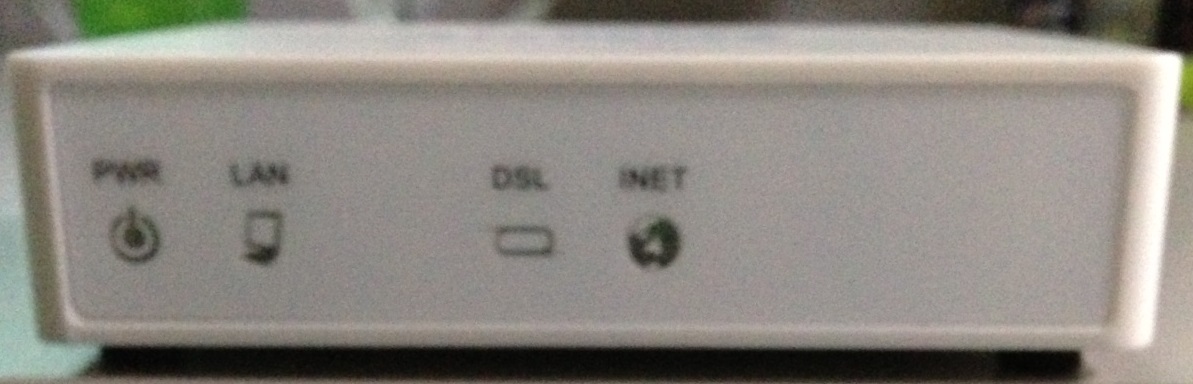

If your modem looks different than the one above, please visit the main housing desk and have them provide you with a new modem. ENSURE THAT THE POWER SUPPLY USED IS THE ONE THAT CAME WITH THIS MODEM. If you use an older power supply, it will damage the equipment and render your internet connection useless.
If the modem is working correctly, the front of the DSL Modem with have (3) three solid green lights and one that will flicker. Power light should be solid green, DSL and Inet lights will be solid and the LAN light may flicker as data moves across the network.









