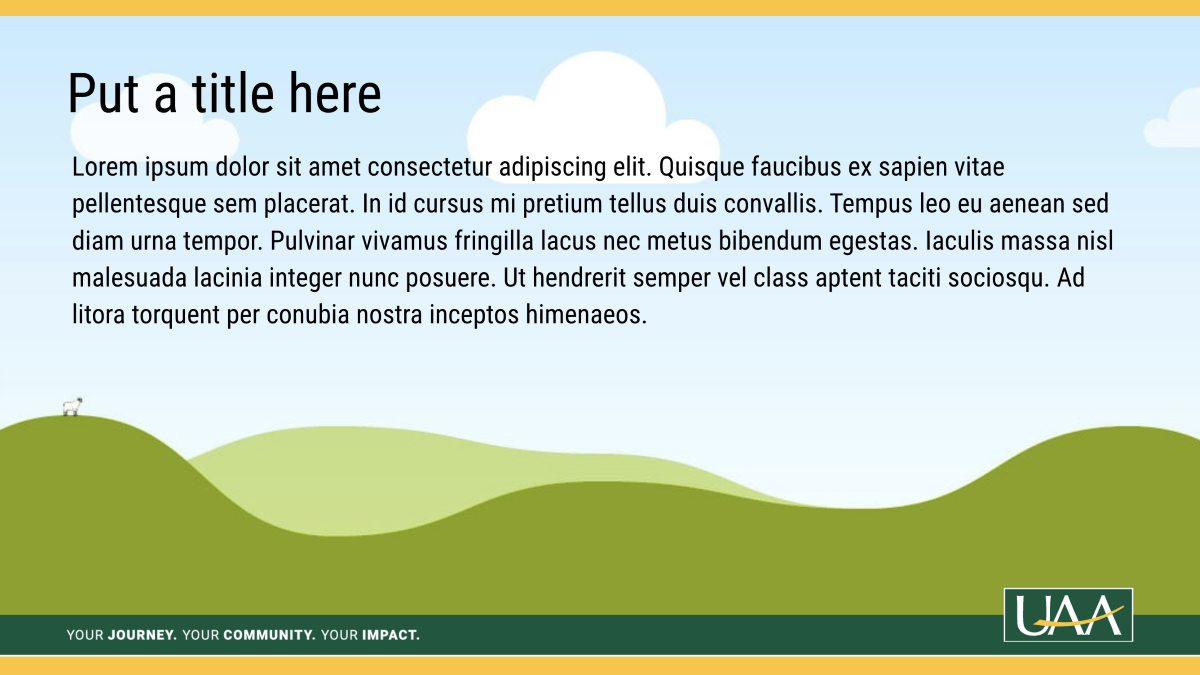Branded Templates
Each year across UAA, thousands of print and electronic publications are produced for external distribution. The print publication templates provided here are a tool for UAA employees wanting to create branded materials for their areas. As a part of UAA’s overall brand effort, these templates will help ensure consistency and accuracy in the use of the university’s visual identity.
Template files are available for use in Canva, Microsoft Word and PowerPoint formats. The Word templates are all non-bleed.
If you don’t see a template file that fits your need, contact University Marketing and Communications for further assistance.
Before getting started, please ensure you have reviewed our standards and guidelines for fonts, textures, logos and colors. All information about the brand and guidelines for use can be found here in our online brand guidelines — see links below to jump to specific pages.
UAA PowerPoint Template
This is a Microsoft PowerPoint template for use by official departments and units within UAA. This is a standard 16:9 format presentation. Instructions on how to replace the current placeholder logo with your unit’s logo are on the first cover page and within the Notes. If you do not have your authorized unit logo you can download it from our UAA Logos page.
UAA Canva Templates
For use on Canva.
Understanding the Brand
Review the brand experience and why it is important to have brand consistency.
Fonts
Download the approved brand fonts and colors.
Logo Use
Review to download the appropriate use of brand and unit logos. Download logo files from this page.
Required Notice of Nondiscrimination
The Office for Civil Rights requires schools and colleges to implement specific and continuing steps to inform students and others of the protections against discrimination on the basis of sex. The notification must state that the requirement of nondiscrimination in educational programs and activities extends to employment and admission. It also must say that questions about Title IX may be referred to the employee designated to coordinate Title IX compliance or to the assistant secretary for civil rights.
Universities are required to include a statement of nondiscriminatory policy in any bulletins, announcements, publications, catalogs, application forms, or other recruitment materials that are made available to participants, students, applicants, or employees including but not limited to:
- academic catalogs
- student handbooks
- residence life handbooks
- employee handbooks
- athletic handbooks
- applications for admission
- applications for employment
This information also needs to be in any publication that mentions or describes sex discrimination policies, procedures, or prohibitions.
The University of Alaska notice comes in three different sizes, which to use depends on usage and audience. Visit the UA Title IX compliance page for full details and exact text to use:
University of Alaska Notice of Nondiscrimination.
An optional sentence may be added: In accordance with the Americans with Disabilities Act, this material is available in alternate formats upon request.
The accreditation statement can also be included: The University of Alaska Anchorage is accredited by the Northwest Commission on Colleges and Universities.